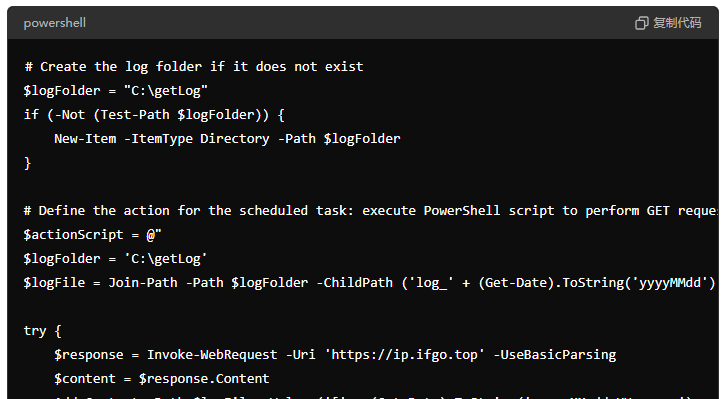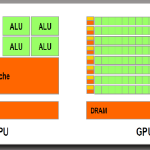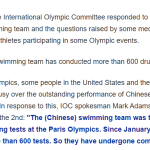Create the log folder if it does not exist
$logFolder = “C:\getLog”
if (-Not (Test-Path $logFolder)) {
New-Item -ItemType Directory -Path $logFolder
}
Define the action for the scheduled task: execute PowerShell script to perform GET request and log results
$actionScript = @”
$logFolder = ‘C:\getLog’
$logFile = Join-Path -Path $logFolder -ChildPath (‘log_’ + (Get-Date).ToString(‘yyyyMMdd’) + ‘.txt’)
try {
$response = Invoke-WebRequest -Uri ‘https://ip.ifgo.top’ -UseBasicParsing
$content = $response.Content
Add-Content -Path $logFile -Value (‘[‘ + (Get-Date).ToString(‘yyyy-MM-dd HH:mm:ss’) + ‘] ‘ + $content)
Write-Output (‘[‘ + (Get-Date).ToString(‘yyyy-MM-dd HH:mm:ss’) + ‘] ‘ + $content)
} catch {
Add-Content -Path $logFile -Value (‘[‘ + (Get-Date).ToString(‘yyyy-MM-dd HH:mm:ss’) + ‘] Error: ‘ + $_.Exception.Message)
Write-Output (‘[‘ + (Get-Date).ToString(‘yyyy-MM-dd HH:mm:ss’) + ‘] Error: ‘ + $_.Exception.Message)
}
“@
Write the action script to a temporary file
$tempScriptPath = [System.IO.Path]::GetTempFileName() + “.ps1”
Set-Content -Path $tempScriptPath -Value $actionScript
Define the scheduled task action: execute the temporary PowerShell script
$action = New-ScheduledTaskAction -Execute “powershell.exe” -Argument “-NoProfile -File "$tempScriptPath“”
Define the scheduled task trigger: run once and then repeat every minute for 1 year
$trigger = New-ScheduledTaskTrigger -Once -At (Get-Date).DateTime -RepetitionInterval (New-TimeSpan -Minutes 1) -RepetitionDuration (New-TimeSpan -Days 365)
Define the principal for the scheduled task: run with highest privileges as SYSTEM account
$principal = New-ScheduledTaskPrincipal -UserId “SYSTEM” -LogonType ServiceAccount -RunLevel Highest
Define the settings for the scheduled task
$settings = New-ScheduledTaskSettingsSet -AllowStartIfOnBatteries -DontStopIfGoingOnBatteries -Hidden -StartWhenAvailable
Register the scheduled task
Register-ScheduledTask -TaskName “MyMinuteTask” -Action $action -Trigger $trigger -Principal $principal -Settings $settings