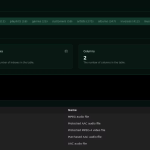Today, the root cause of the global blue screen issue has been confirmed to be related to CrowdStrike’s software. Specifically, the CrowdStrike agent (csagent.sys) caused a “WIN32K_POWER_WATCHDOG_TIMEOUT” error, causing the system to crash and display a blue screen. This issue has caused serious disruptions to many organizations that rely on CrowdStrike’s network security solutions, and an effective solution is urgently needed.
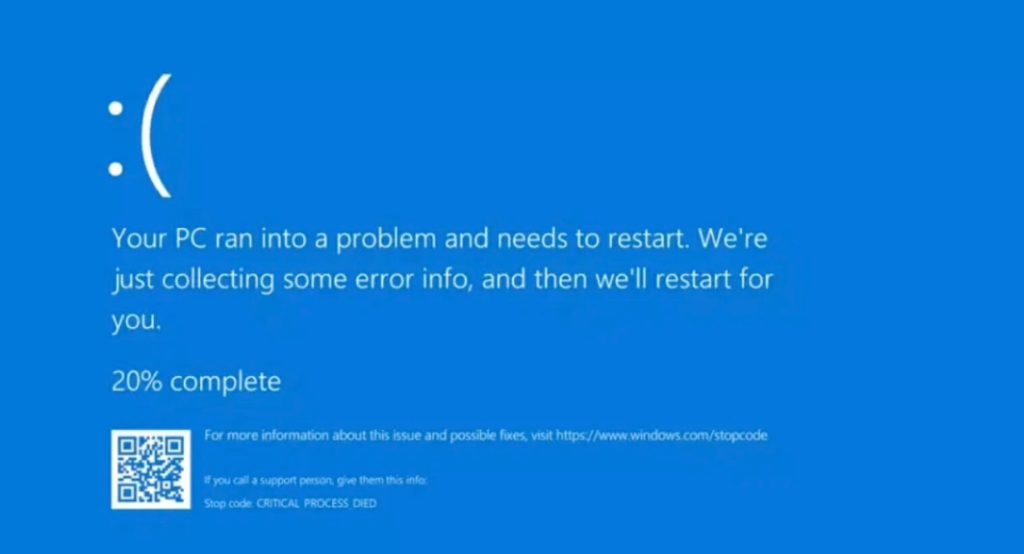
Temporary solution
The CrowdStrike engineering team has identified the content deployment associated with this issue and has reverted those changes. Here are the steps to resolve it:
Boot Windows into Safe Mode or Windows Recovery Environment :
Restart your computer into safe mode or recovery environment.
Navigate to the CrowdStrike directory :
Go to the “C:\Windows\System32\drivers\CrowdStrike” directory.
cd C:\Windows\System32\drivers\CrowdStrike
Delete related files :
Find the file named “C-00000291.sys” and delete it. del C-00000291.sys
Start the host normally :
After completing the above operations, start the computer normally.
in conclusion
Although this solution is temporary, it can provide users with a viable emergency plan before the problem is fundamentally resolved. At the same time, it is recommended that users pay close attention to CrowdStrike’s official announcements to obtain real-time updates on problem fixes.